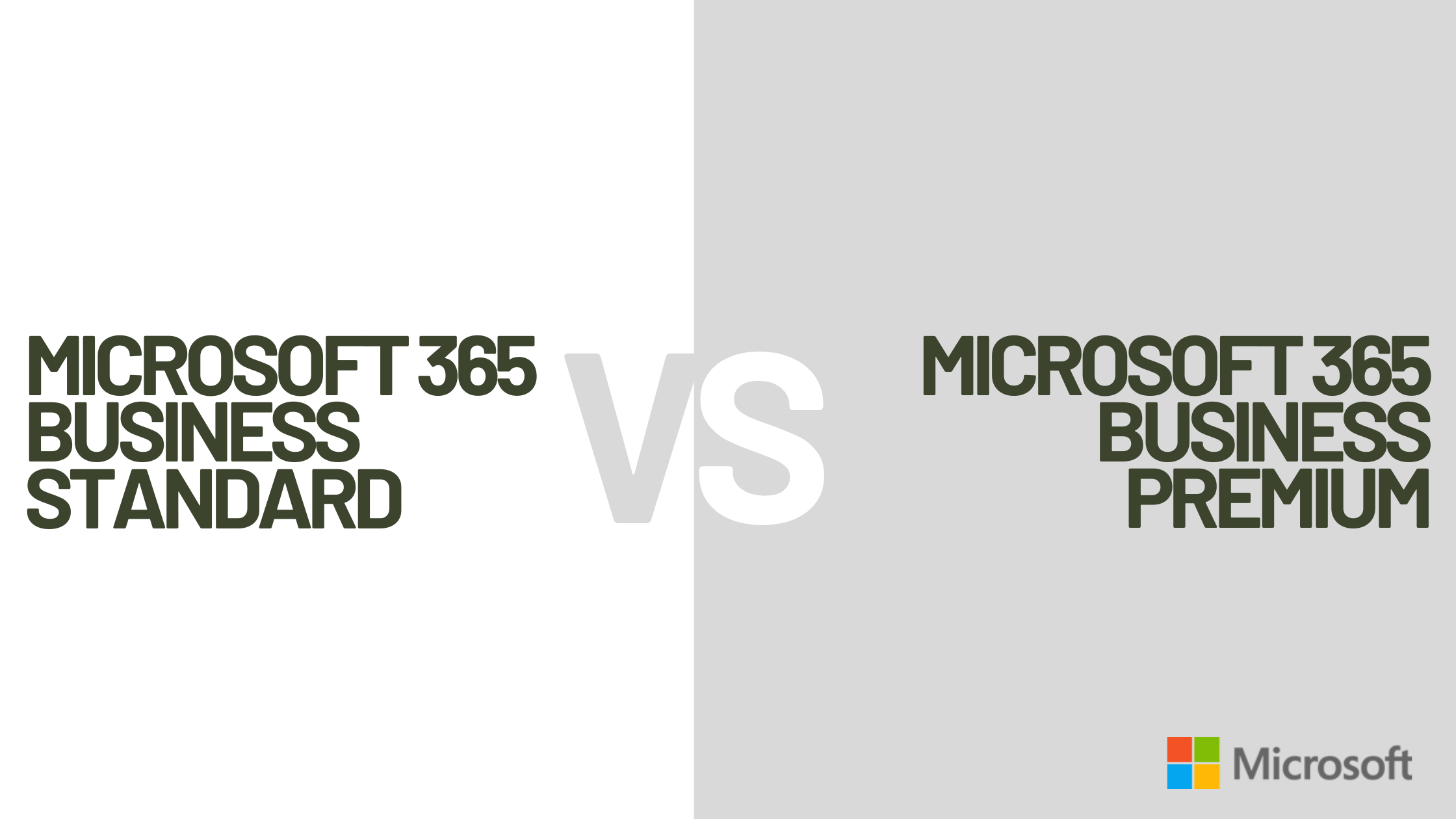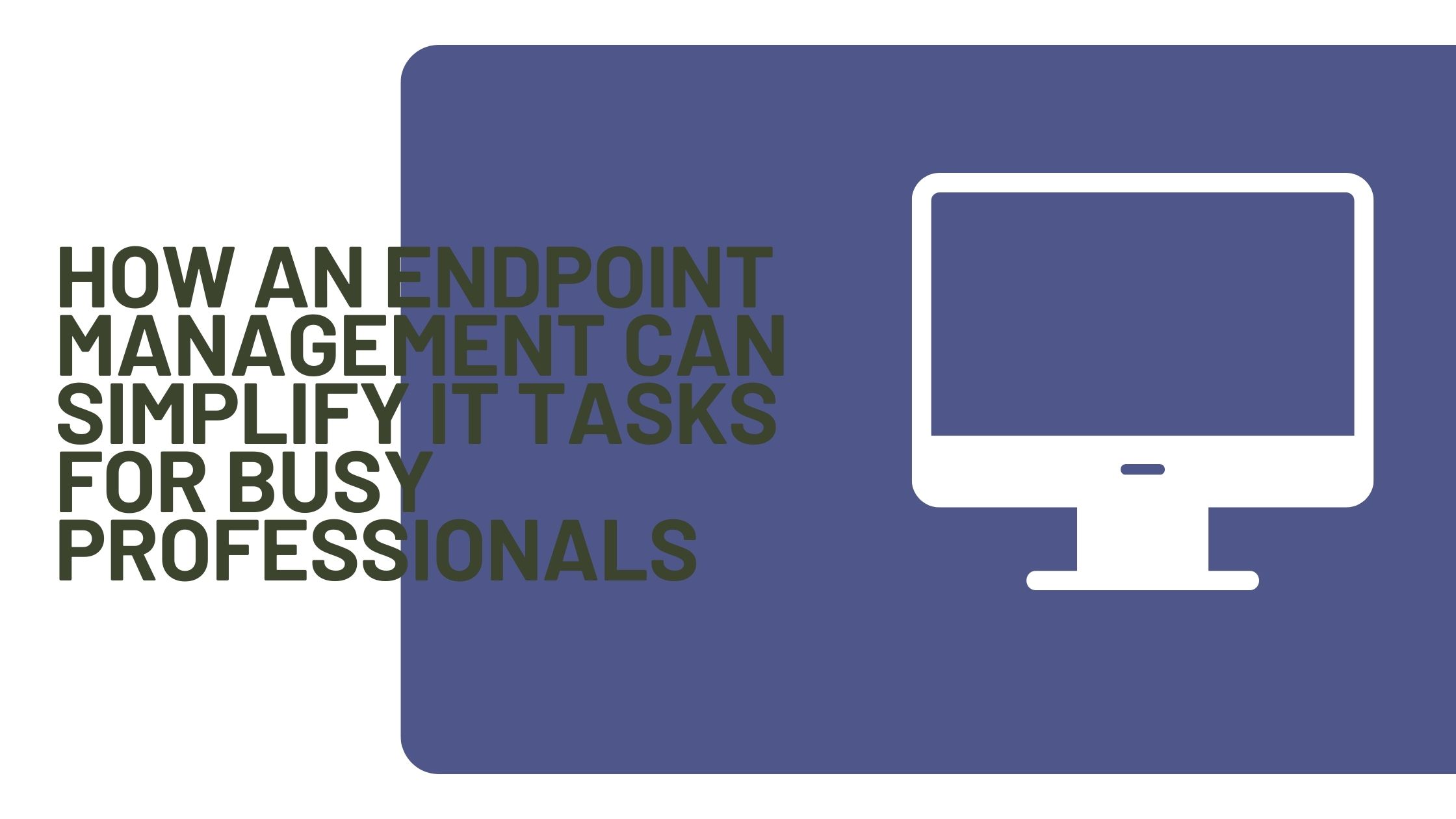Microsoft Enterprise Mobility and Security (EMS) provides enterprise-grade IT solutions for mobile device and data protection.
EMS is cost-effective compared to standalone products and provides one comprehensive package for simple management and budgeting. Microsoft Enterprise Mobility and Security enables IT teams to provide conditional access to devices, apps and data. Organizations can easily enhance their security through policy and encryption. EMS supports on-premise, hybrid and cloud architectures.
Advanced Threat Analytics
Microsoft’s threat detection comes in two versions: Advanced Threat Analytics for on-premise and Azure Advanced Threat Protection for the cloud. Using machine learning, these solutions learn, analyze and detect suspicious activity, alert you if anything unusual is happening on your network and provides recommended next steps. This makes a powerful tool when considering data security breaches.
Azure Active Directory Premium
Azure Active Directory is a cloud-based directory and identity management service that unifies user accounts for improved security and management. This allows single sign-on (SSO) for staff across their Microsoft and third-party services, which removes the need to continually login, as well as allowing self-service password reset (SSPR).
Microsoft InTune
InTune provides mobile device management to allow you to securely manage your mobile devices. Features include the ability to enforce policies across all devices, classify personal and work applications and allow remote device wiping. Windows Autopilot also gives you the ability to remotely build or reset Windows 10 devices to greatly save time and costs and help staff get back up and running without needing to send the equipment back.
Azure Rights Management
Microsoft Azure Information Protection gives advanced data protection by allowing you to classify your documents, such as Public, Confidential, or Highly Confidential and apply rules based on these categorizations to control your documents. For example, Confidential documents cannot be emailed or printed, or can only be emailed if approved by a manager.
How can ITAF help you?
ITAF support for Microsoft 365 helps you set up an environment in the right way, provide your organization with 24/7 operational management and/or increase business security by performing server and security patching.
Contact ITAF for professional support.